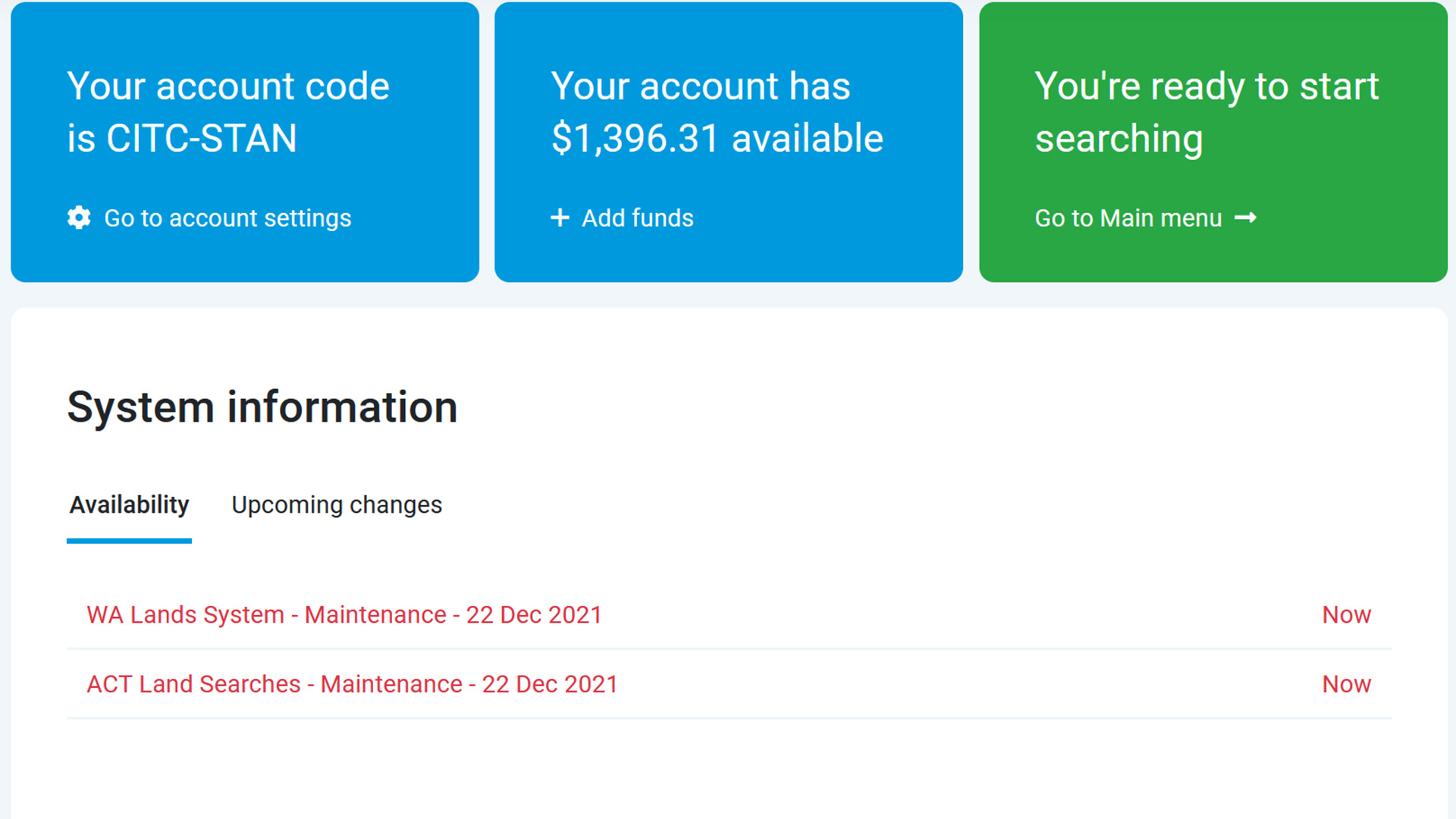Confirm has provided PPSR searching and registrations to clients since the PPS Register commenced in 2012.
Our end-to-end system allows you to register, search, and maintain your registrations; all through your Confirm account. As of 7 April 2018, we are introducing a completely new PPSR interface, making it even easier to perform searches, amendments and registrations.
The redeveloped PPSR solution, will introduce several new features:
- Easy to use interface designed to minimise errors and data entry
- 3 options for registering your security interests:
- Registration Express
- Registration Wizard
- Bulk Upload
- Additional reporting options, including Registrations by Entity and SPG and a Grantor Search comparison
- Verify organisation details against both ASIC and the ABR database
- Silverlight installation is no longer required – the new interface will run natively within your internet browser.
New interface
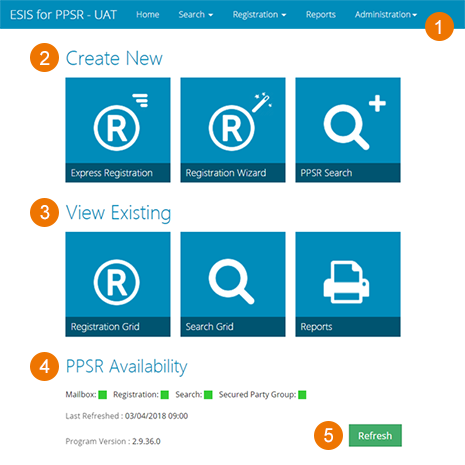
New Features
- Menu Bar: Access the functions to process and manage your PPSR transactions. This includes Search, Registrations and Reports. The availability of functions depends on the access assigned for your Confirm Account code. Search Only users can only see the Search menu bar, PPSR Search and Search Grid buttons.
- Secured Party Groups functions are now located under the Search menu, accessible from the Menu bar.
- Bulk Upload functions are now located under the Search and Registration menus, accessible from the Menu bar.
- Create New: Quick access buttons for creating a new Registration and searching PPSR.
- View Existing: Quick access buttons for viewing existing registrations, completed searches and reporting.
- PPSR Availability: Check which PPSR services are available, as indicated by the green colour. Red indicates a PPSR service is offline.
- Refresh: This button updates the current status and contents of PPSR.