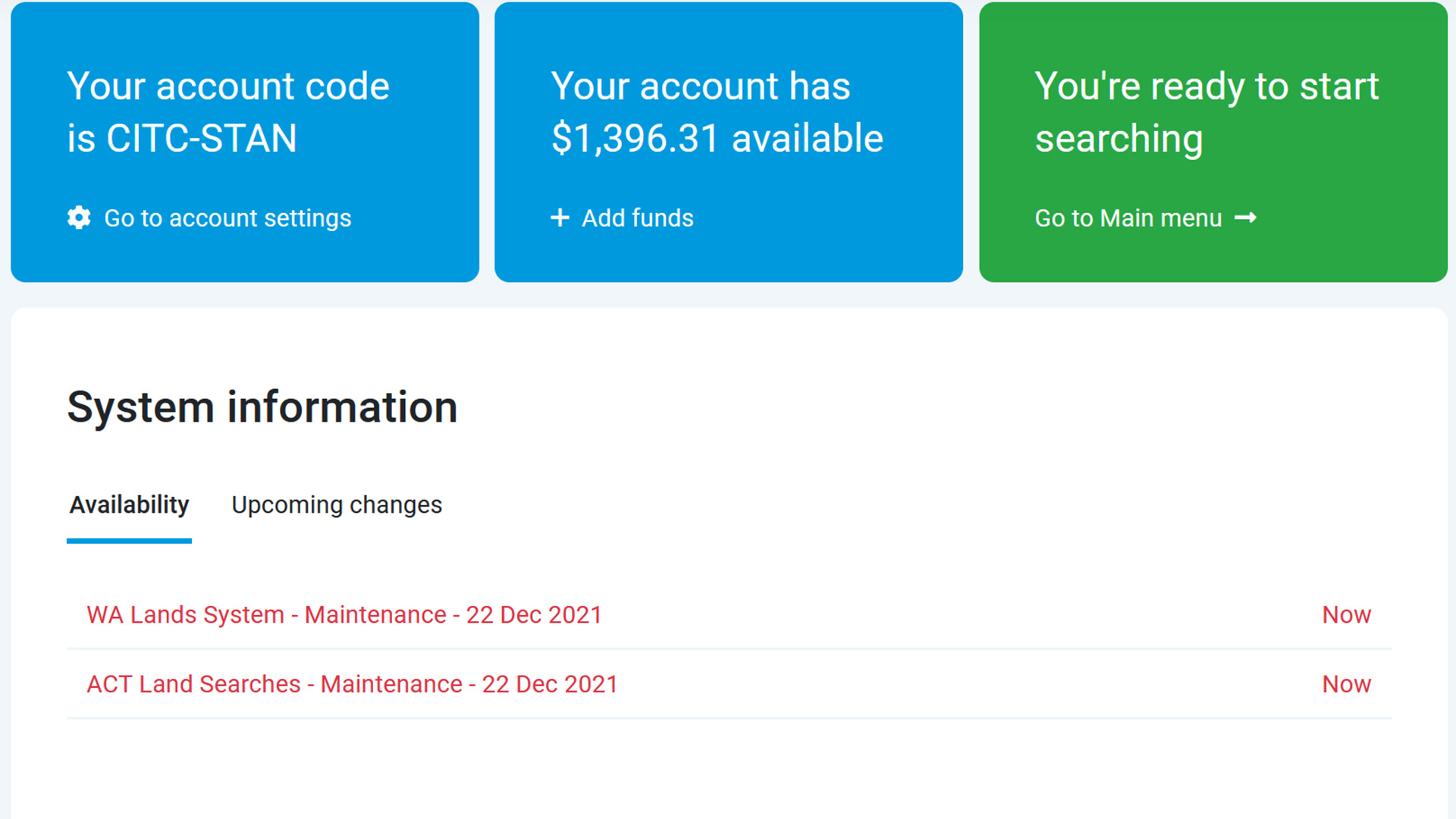Here’s our quick guide on how to search for titles in SA.
The three-step guide on how to complete South Australian land title searches include:
How to complete South Australian land title searches
1. Enter your search details
On the search details input screen, enter a reference to remember your search by. After this, select your search type. Specifically, you can search by street address, volume/folio, plan and parcel or owner name.
Street address
Type in the street address details and search. After this, you’ll receive a free, search results listing where you can browse and select the titles you want to order.
Volume/folio
Simply enter the volume and folio details for the property. This will find an exact match.
Plan and parcel
You need a plan type and number to complete a search. If you’d like to narrow your search, you can include the parcel number.
After you search, select the titles you’d like and add them to your order.
Owner name
Firstly, select either individual or organisation:
- For individuals, enter at least the family name.
- For organisations, you only need the organisation name – an ACN isn’t necessary but will significantly narrow your search.
You’ll then receive a free results listing that you can browse and select the name you’d like to search for. After your owner name search, you’ll receive a report of available land titles associated with the selected owner.
Select the titles you’d like to purchase and add them to your order.
2. Review your order
If searching by street address, plan and parcel or owner name, review the titles you’ve selected. You can add or remove titles from your order at any time.
We’ll show you the total cost before you place your order.
If searching by volume/folio, simply review the details you entered and note the applicable fee.
On this page, you can also upgrade your order to a title PLUS package. Specifically, the package includes (where available) the land title, a copy of the plan and any registered dealings.
This package is better value than ordering these products separately.
Select ‘Order now’ to proceed.
3. Download your land titles
We’ll now fetch your titles from the title registry. They’ll be available for download as soon as they return from Land Services SA.
You can download them individually or as a ZIP package. You can also have your titles emailed to an address you choose.
Further information
For more information about SA land searches, go to:
For additional assistance, please contact our Customer Service Centre on 1800 773 773 or at confirm@citec.com.au.